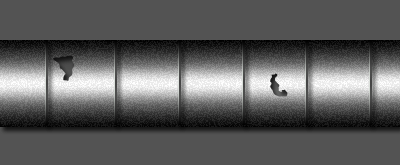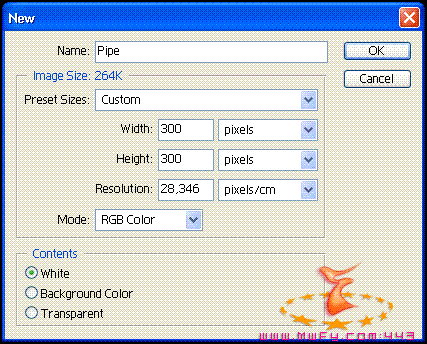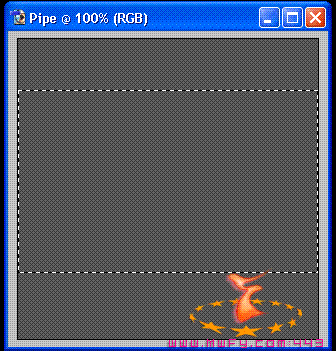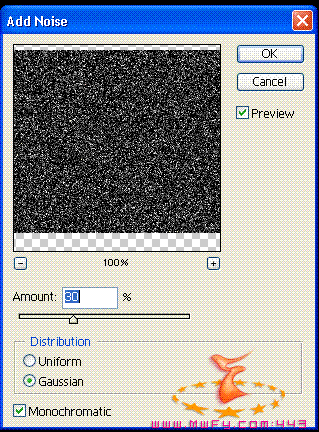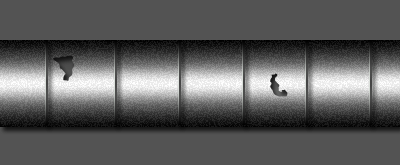Step 1
CTRL + N (New window)
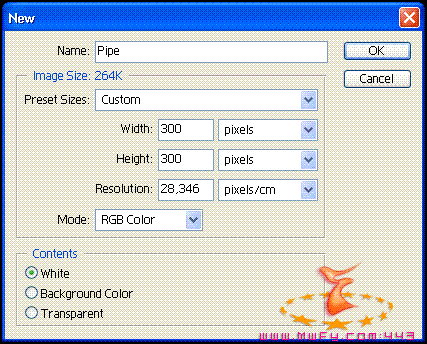
Color your background in #535353 and on your new layer create rectangular selection like on picture below.
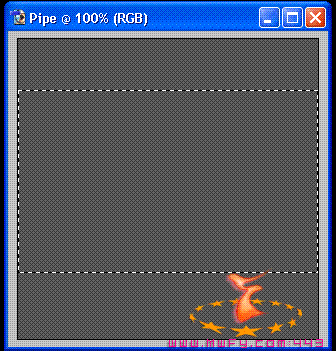 Step 2
Step 2Fill your selection with black color, go to Layer - Layer style - Gradient Overlay and go to gradient editor.
In gradient editor create gradient like this one and set your gradient opacity to 90%.
 Step 3
Step 3Go to
Filter - Noise - Add noise and set these settings:
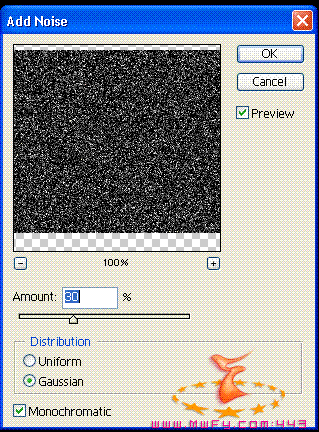 Step 4
Step 4Just add some shadow to your pipe with default settings and make couple of cracks, and we got a pipe :)