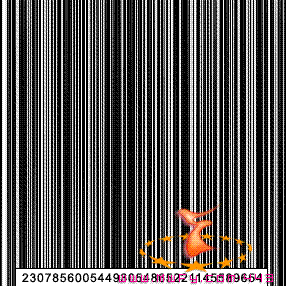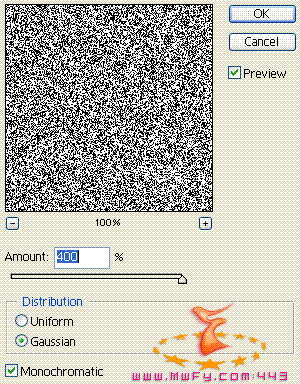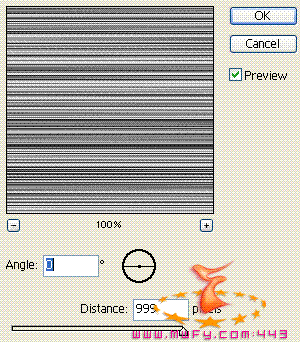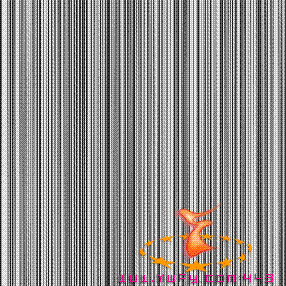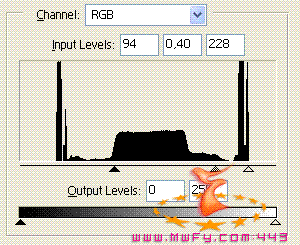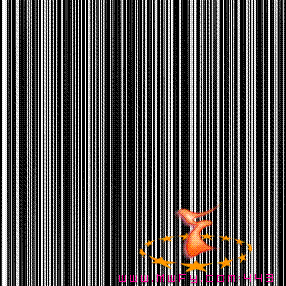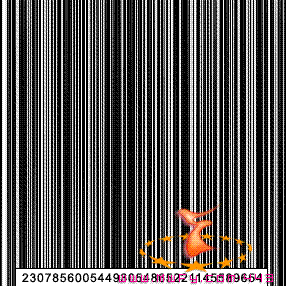Step 1
Start with a new file and choose white as background.
Press Ctrl + Shift + N to create a new layer and fill it with white #FFFFFF.
Step 2Press D to reset a colors.
Goto
Filter- Noise - Add noise and apply the settings that are shown on the picture below.
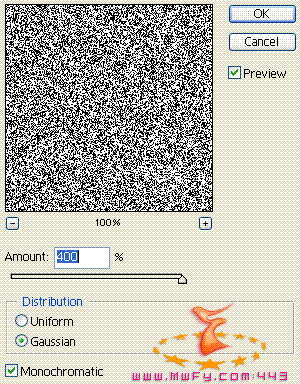 Step 3
Step 3Goto
Filter- Blur - Motion blur and apply the settings that are shown on the picture below.
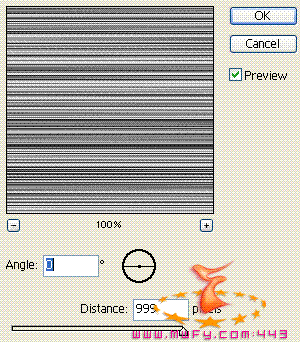 Step 4
Step 4Goto Edit - Transform - Rotate 90° CW
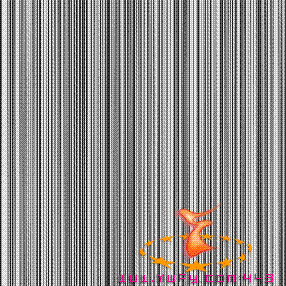 Step 5
Step 5Press Ctrl + L (Levels) and apply the settings that are shown on the picture below.
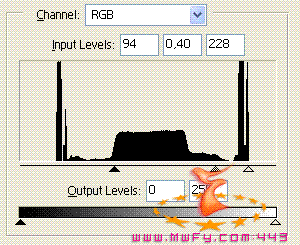
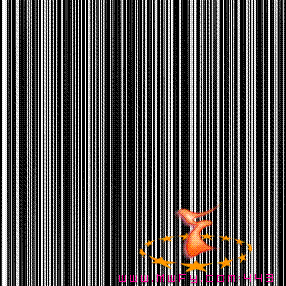 Step 6
Step 6Take the Rectangular Marquee Tool and draw out a rectangle and press delete.
Then type in some numbers.