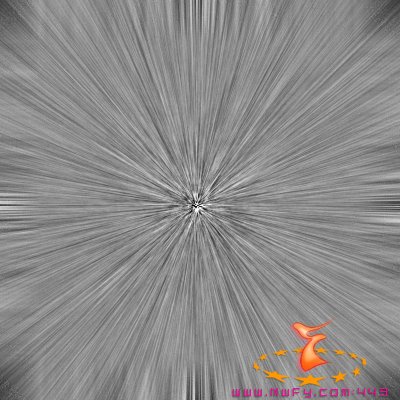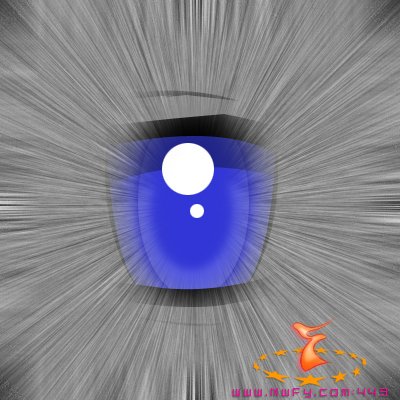This is a perfect, but hard tutorial, on how to draw eyes for your anime-drawing. This may take some time and effort, but after this tutorial, you can experiment and make up your own variations!
Anime Eyes
This tutorial teaches you how to draw perfect eyes for your anime-drawings!
-
Step 1 Go to the place where you need your eyes in your drawing, or just draw your own in a new document!

-
Step 2 Draw the outer lines of the eye;

-
Step 3 Then, give the eye some color, behind the outer lines!

-
Step 4 On a new layer, set it to multiply and with the same color, draw a cirle and 2 diagonal lines and cover it up to make it look that shadow;
Then lower the opacity and press CTRL+G

-
Step 5 Go to Filter>Blur>Gaussian Blur and blur it a little...

-
Step 6 Place a white orb on a new layer and press CTRL+G

-
Step 7 Add a simple black outer glow;

-
Step 8 Then lower the fill to 0%

-
Step 9 With the Pen-Tool, add some black shade and lower the opacity;

-
Step 10 Add 2 white orbs on a new layer;

-
Step 11 Then create a new layer, fill it with white or black and go to Filter>Noise>Add Noise and set it to the max;

-
Step 12 Then Filter>Blur>Radial Blur and set it to ZOOM and BEST;
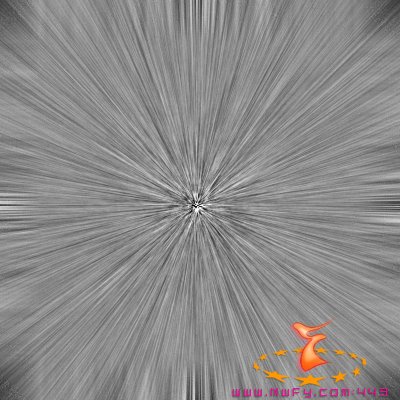
-
Step 13 Then select a circle, and go to Select>Feather and choose 20px and press delete;
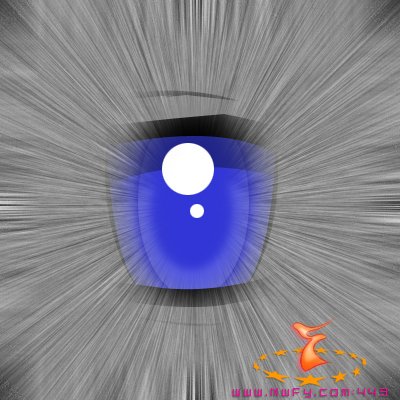
-
Step 14 Place it under all grouped layers once you pressed CTRL+G;

-
Step 15 Then change the base-color with CTRL+U and you're done!