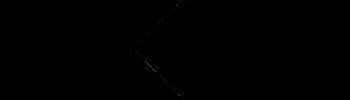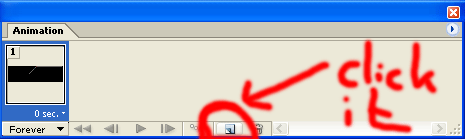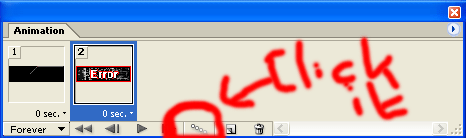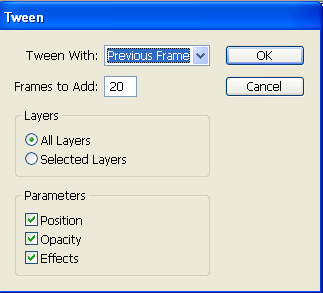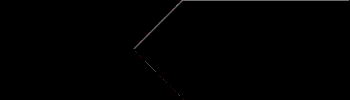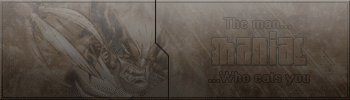Oke this tut is going about a sort of door is going open
1] take a sig where you want to put it on i took a real stupid sig i made a time ago you can use it if you want but oke you can also just put it on another sig.

2] make a new layer be sure the new layer is the upper layer (layer >> new >> layer)
3] select the new layer and fill it with
Black 
4] take the polynogal lasso tool >>

5] now cut the black layer into 2 pieces you can make a nice form in it if you want and than do cut
i got this now

6] now make a new layer again and past there your cutted out piece , i think you should bring it on the right spot so it is almost whole black again i got something like this now
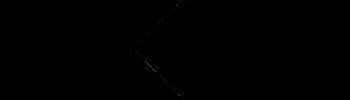
7] Now go to image ready
8] Now view the image what to do look down here

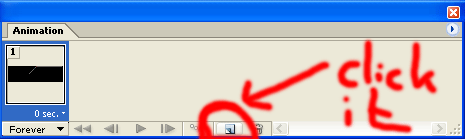
9] now select one of the black parts and hold ctrl and move it to the place where it should go when the door is gonna open
10] now select the other black part of the door and hold ctrl and move it to the place where it should go
11] now hit tween look at the pic
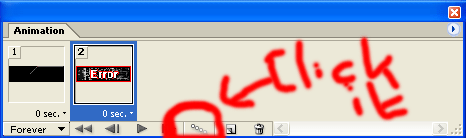
12] and use these settings
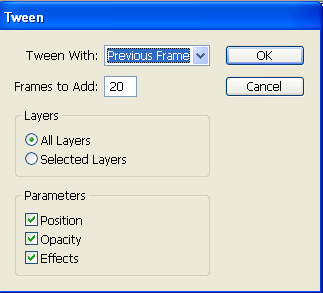
13] now you can press the play butten but you can also repeat the steps 9] to 12] again only now hold ctrl and drag the part to the middle to close the door.
14] you can improvise to the parts to let it look cooler because now it is a bit simple and it looks a bit nerd in my oppinion
this is my result:
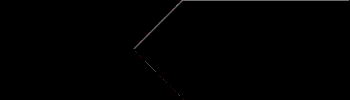
my result on a better sig and effects on the door:
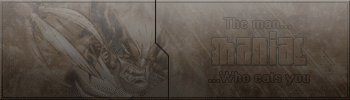
I hope ya all liked it and are able to use it