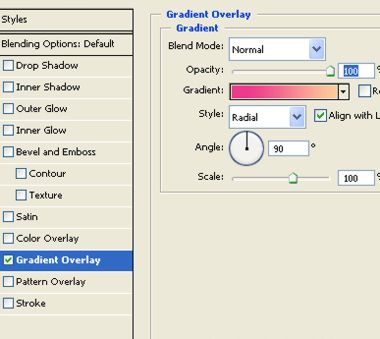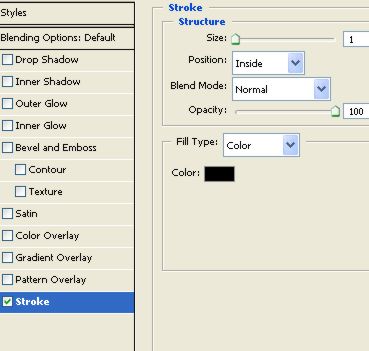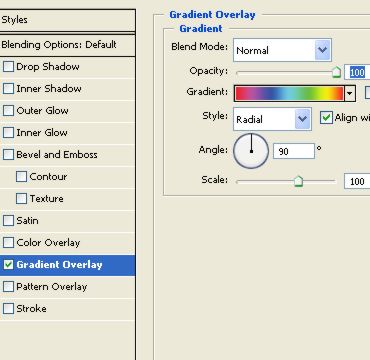Drawing a joker's face
пј� дҪңиҖ…жқҘжәҗпјҡphotoshopchamp
зј–иҫ‘ж•ҙзҗҶпј�
PhotoShopиө„жәҗзҪ�
жӣҙж–°ж—¶й—ҙпј� 2006-08-01
еҪ•е…Ҙпј� й»„еҸ¶йЈһжү¬ пј�
| Create two black circles to serve as eyes. |
|
|
| Add a round nose in a new layer. |
|
|
| Create a circle for cheek. |
|
|
| Double click the layer to open layer style window and enable gradient overlay. Apply settings as shown. |
|
|
|
|
| Duplicate the layer. Move to the other side of the lip. |
|
|
| Select inner eyes layer. Double click the layer to open layer style window and enable stroke. Apply settings as shown. |
|
|
|
|
| Also apply the stroke to other layers with previous settings. |
|
|
| Create a new layer and Ctrl+Select the cap layer to get the cap selection. |
|
|
| Using brush tool click in the selection to get a circle. Use different colors and brush sizes. You can change the brush size by pressing ( ] ) key and ( [ ) key. |
|
|
|
|
| Fill the cap with colorful circles. |
|
|
| Create a circle at the top of the cap. |
|
|
| Double click the layer to open layer style window and enable gradient overlay. Apply settings as shown. |
|
|
| A colorful funny joker face is ready to spread his smile. |
|
|