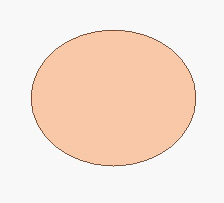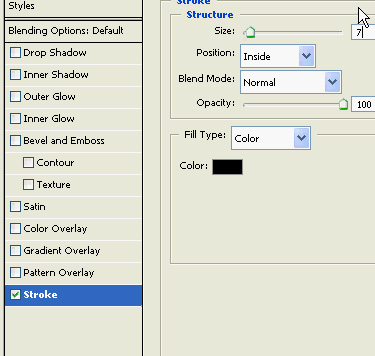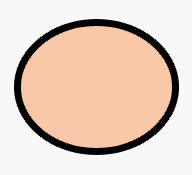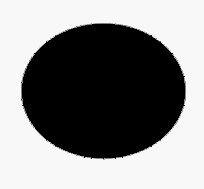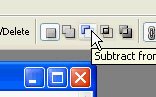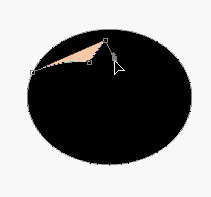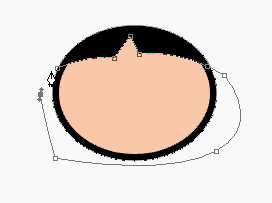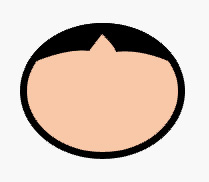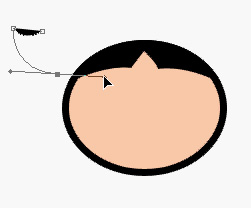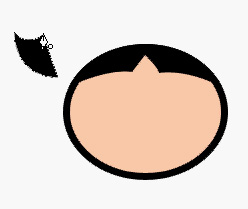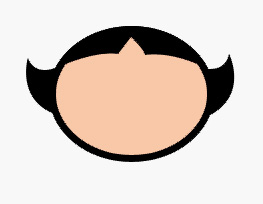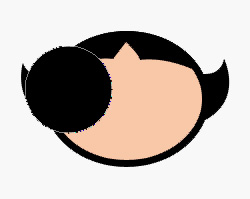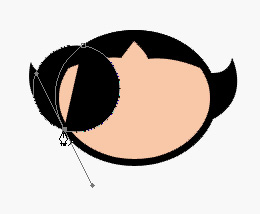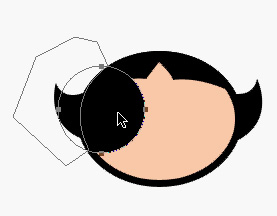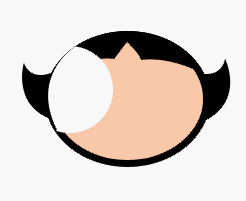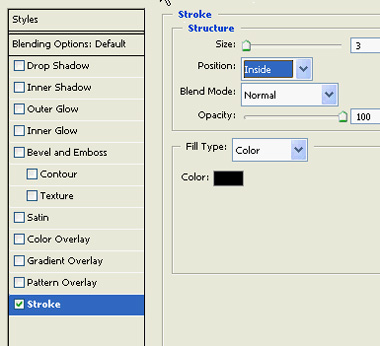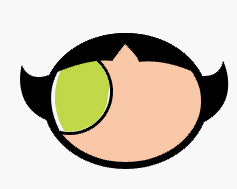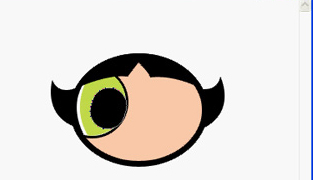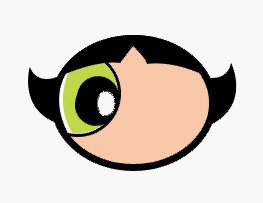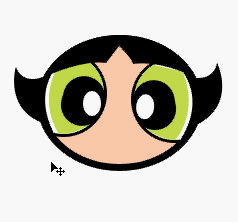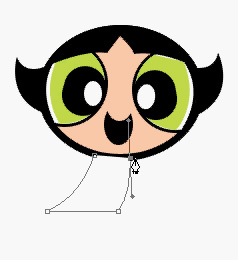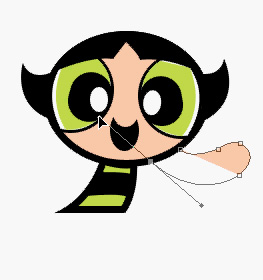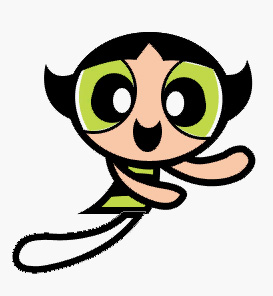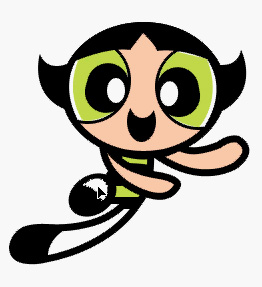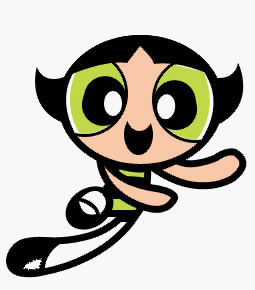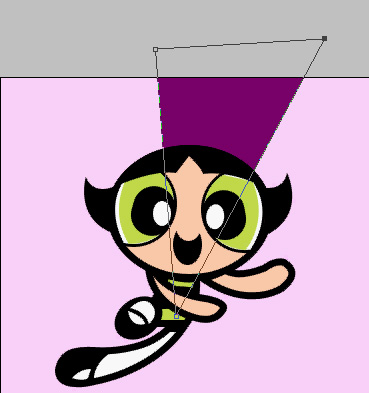|
Start by drawing an ellipse using elliptical shape tool. |
|
|
| Apply stroke using following settings. |
|
|
|
|
| Create a duplicate of this ellipse. Remove the effect and fill with black color. |
|
|
| Enable subtract from shape area at the top bar. |
|
|
| Using pen tool draw as shown in the images below. |
|
|
|
|
|
|
| Using pen tool draw the outer hair as shown. |
|
|
|
|
| Duplicate and place this shape on the both sides of the face. |
|
|
| Draw a circle for the eye. |
|
|
| Enable subtract from shape area at the top bar .Using pen tool draw as shown in the images below. |
|
|
|
|
| Fill this shape with white color. |
|
|
| Apply stroke using settings below. |
|
|
| Duplicate this layer remove the effect. Fill it with green color. Press Ctrl+T and squeeze from left slightly. |
|
|
| Select rounded rectangle tool. Adjust settings as shown. |
|
|
| Draw a rounded rectangle for the pupil of the eye. |
|
|
| Draw a white ellipse to complete the eye. |
|
|
| Select all eye layers. Duplicate and flip horizontally and place it for the other eye. |
|
|
| Draw lips using pen tool. |
|
|
| Draw upper body shape using pen tool as shown. |
|
|
|
|
|
|
| Draw arms using pen tool and apply stroke layer style. |
|
|
|
|
| Draw legs using pen tool and apply stroke layer style. |
|
|
|
|
|
|
| Add details to the legs. |
|
|
|
|
| Fill the background with pink color. |
|
|
| Using pen tool create a few triangular shapes over the background. |
|
|
|
|
| Change layer mode to overlay for these triangular shapes. |
|
|