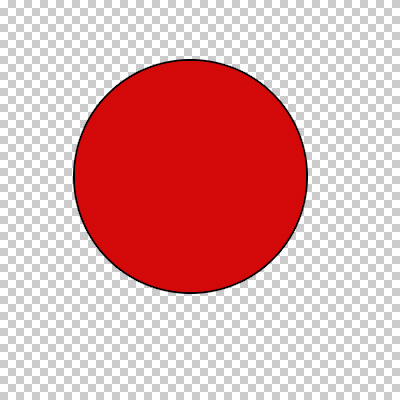In this tutorial you'll learn how to create an Underground Sign, like this:

1. Open a new document (mine will be 400 x 400 px). Pick the Elliptical Marquee Tool  ( left menu, top left). To draw a circle, drag the cursor over your document holding shift in your keyboard.
( left menu, top left). To draw a circle, drag the cursor over your document holding shift in your keyboard.
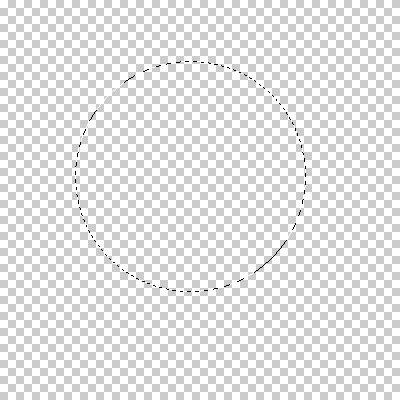
2. Now, pick the paintbucket tool (  or G) and, with red (#d30909) chosen as foreground color:
or G) and, with red (#d30909) chosen as foreground color:

Fill the circle

To make it have a border, go to Layer >> Layer Style >> Stroke and choose 2 px and #000000.
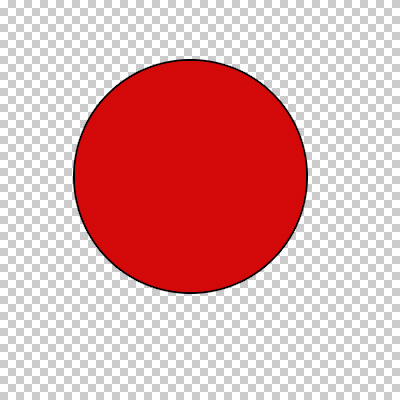
3. We need to select the red circle to make the white one, so hold Ctrl in your keyboard and then click in the layer's thumbnail.

Then, Select >> Modify >> Contract and choose, for example, 25 pixels.
Create a new layer (Layer >> New >> Layer) and fill the selection with white #FFFFFF





 ( left
( left 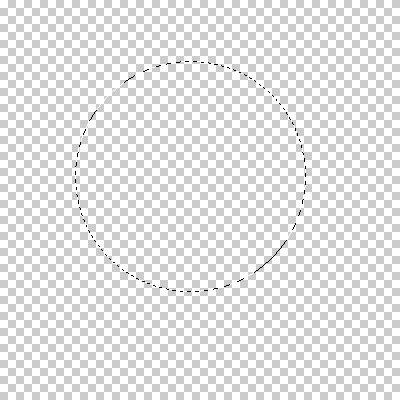
 or G) and, with red (#d30909) chosen as foreground color:
or G) and, with red (#d30909) chosen as foreground color: