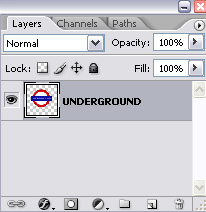4. To make the blue rectangle, create a new layer again and pick the
rectangle marque tool 
Draw a rectangle and fill it with blue #030a9f.
Remember you can use the
Move Tool(

) to move your rectangle.
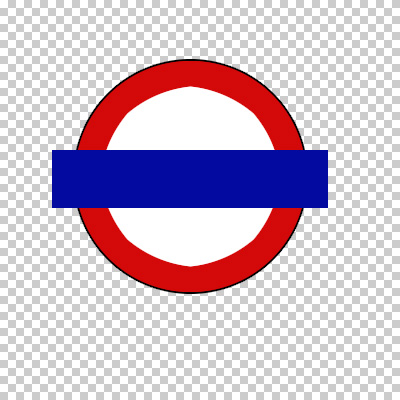
To add a border to the rectangle, repeat the same step explained in
2. :
Layer >> Layer Style >> Stroke and choose 2 px and #000000.
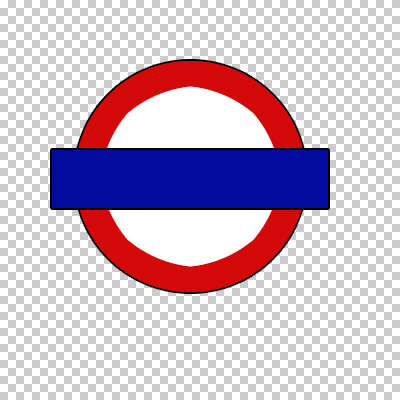 5.
5. Now, time to add some text. Pick the text tool

(Font: Arial, Size: 32pt, Smooth, Color: white) and write your text.
Remember that you can also use the
Move Tool 
to move the text and place it correctly.

Save the *.psd document, because we are going to combine all the layers and then you won't be able to edit them.
6. To combine all the layers, go to
Layer >> Merge Visible. Now we only have one layer. Name it 'UNDERGROUND'
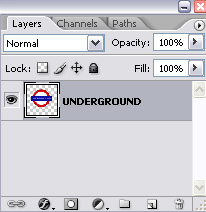




 ) to move your rectangle.
) to move your rectangle.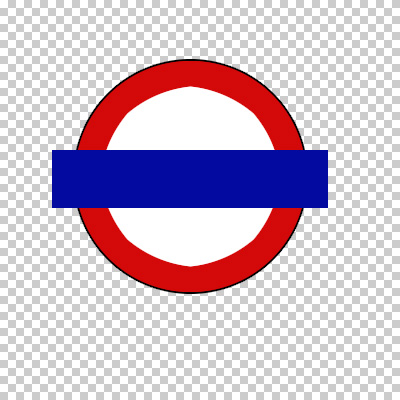
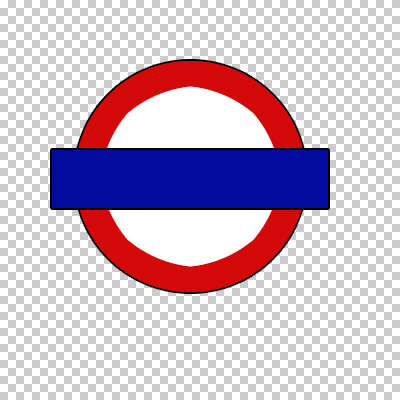
 (Font: Arial, Size: 32pt, Smooth, Color: white) and write your text.
(Font: Arial, Size: 32pt, Smooth, Color: white) and write your text.